Bring your name With time on your PC
Step: 1-- Click on "Start" -- Then click on "Control Panel"
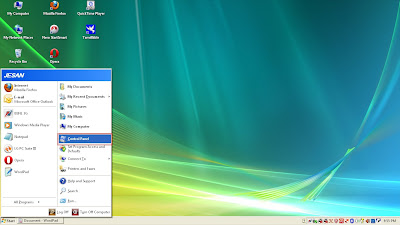
Step: 2-- Click on "Regional and Language Option "
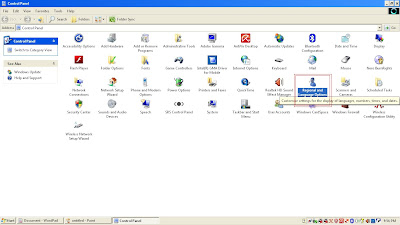
Step: 3 -- Click on " Customize
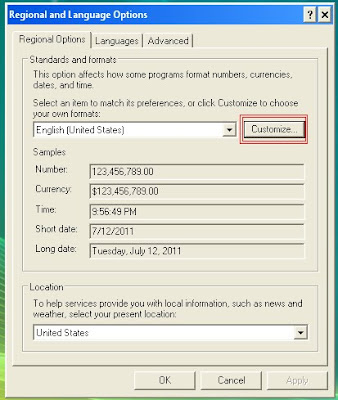
Step: 4 -- Click on " Time " tab

Step: 5 -- Type your name on "Am & Pm symbol"
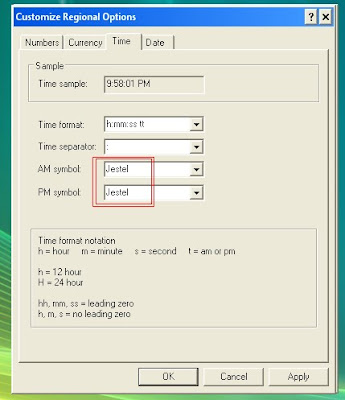
Step: 6 -- Click on " Apply " and " ok "

Now your name will display with time.