Dynamic Host Configuration Protocol
--> used to configure client TCP IP conf
How to create DHCP
-->add or remove prg

--> Details --> DHCP --> ok --> next --> Finish

Authorization DHCP
--> In administration tools
-->DHCP --> the red colour will appear before authorize
-->Right click on server name (ex jestel.com)
--> right Click Authorize
-->then right click and refresh
-->now red colour become green

To create scope
--> Right click on server name and click ( new scope)
--> click next

-->Type scope name
-->Click next

--> type the ip range ( ie: from starting ip to ending ip)
-->click next

-->add exclusion ( it means in the given ip which particular ips are not set to clients)

-->next

-->next

--> type domain name & ip address

-->next

--> Finish
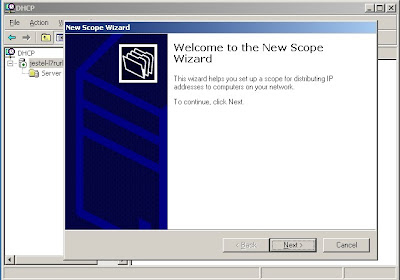
It becomes like the following picture

Now on client machine

--> in run à cmd

--> again type ipconfig /renew
--> now system will gets ip automatically

To reserve particular ip for particular machine
--> in DHCP

--> type the mac address of the particular client machines and set ip

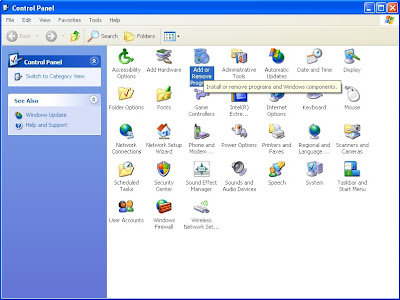

No comments:
Post a Comment