In -->Start
--> Control panel
---> Add or remove prg

click --> Add or remove windows components

Click ---> Application server

un tick ---> application server
click ---> Details
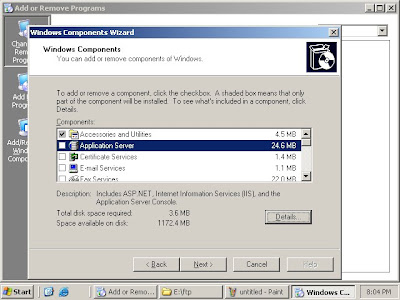
click ---> internet information service (dont tick)
----> then Click detail

Click---->file transfer protocal ( tick)
----> click ok

----->Put the os cd

Click ----> Finish

In -->Start
--> Administrative tools
---> Internet information service

Click ----> FTP sites

Right click on default & click---> stop

Right click & click ---> new
---> FTP sites

Click -----> Next

Give name for your ftp site

click ---> do no isolate user
---> Next

Click ----> browse (to select the folder to share on ftp)


Give permission for ftp folder
click ---> next

Click ---> Finish

now new ftp name would be display on ftp sites

to access ftp
on address bar type ftp//ip of ftp mechine

No comments:
Post a Comment